Hubspot is a wonderful platform for inbound marketing. It’s ability to coordinate and track multiple marketing activities in one platform is empowering. It is still our recommended platform for many businesses. But one of its most ballyhooed features is problematic and needs attention. We’ve got 3 unique and different issues with Hubspot’s Smart Content. After two months of wrestling with these issues, we are advising clients against using Hubspot’s Smart Content until they fix the issues.
This article lays out the 3 issues we are seeing. You should look at your own marketing to see if you are encountering the same issues. If you are about to launch campaigns using smart content, you should proceed with caution.
Issue #1 Email: Smart Subject Lines Are Out of Sync with Smart Body Content
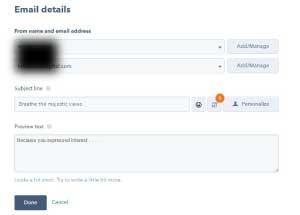
The orange bubble shows where to add rule-based smart subject lines
One potentially nice features of Smart Content allows you to customize emails based on rules and lists. This potentially enables you to deliver a different subject line and different message to different people based on where they are in the inbound funnel.
But we’ve had issues where the smart subject line was out of sync with the corresponding smart body content. The only way we discovered this was by looking at contact timelines on a lead-by-lead basis.

You change the email body content using rule-based criteria
Once we noticed the issue, we reshuffled the content to bring it into alignment. Next we monitored lead time lines to make sure they were getting the right content. All seemed well until we went back to the editor and noticed that the subject lines and body content were in different orders. It seems to be sending properly, but the editor shows them in the wrong order.
Hubspot seems to be focused on fixing this issue and has followed up with us multiple times to see if the issue is resolved. At this time it is still unresolved.
ACTION: We don’t recommend deploying this type of smart content at this time.
Issue #2 Forms: Smart Selection of Form Has Unpredictable Results
Another potentially nice feature is the ability to have a different form based on traffic source. For instance, if you are paying for traffic, you probably want a minimalist form that asks for as little information as possible. Your conversion rate typically increases when you reduce the number of form fields – which decreases your cost per lead. Once they are in your funnel, you probably want to ask for more information. This is a wonderful time to use smart content to select the form based on traffic source.
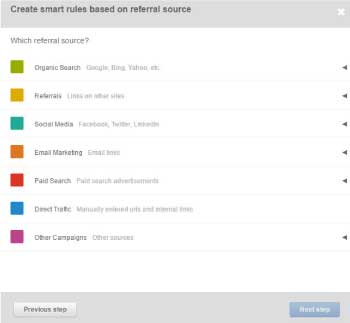
You can change the content on a landing page based on the traffic source of the visitor.
When we deployed this, we found it not working as expected. Our goal was to give all out-of-funnel traffic the shortest form possible. This means that once someone is in the funnel we start sending traffic to landing pages via email. Once they were in the funnel we would ask for more information, but only after they were in the funnel. It seemed like a good idea until we realized it wasn’t working.
Hubspot looked into the issue and found that selecting the form based on “Traffic source – hs_automation” and medium of “email”. Even though it is an email, its source categorization is different.. But there is only one selector for email that we hoped would cover all email. Hubspot has been responsive on this issue and recently reported that it is fixed. We have not verified the fix yet, and we are also not aware if the other source fields have similar surprises.
ACTION: We changed the rules to display the short form on paid traffic and the long form on all other traffic sources. It isn’t an optimal solution, but it does help us reduce our acquisition cost.
Issue #3 Landing Page: Smart content not working on landing pages
Another potentially great feature of smart content is the ability to display different content on a landing page based on list membership. Potentially – because we haven’t been able to get it to work. This is particularly surprising because smart content based off list membership seems very standard. In fact, Hubspot gives step-by-step directions for doing exactly what we’re attempting. Despite following these instructions precisely, this feature is not working.

Contact list management is a part of the workflow to make sure the right content appears at the right time.
Here is how we’ve tried to setup the landing page.
- Smart content A: This should be displayed when you’re on static list A
- Smart content B: This should be displayed when you’re on static list B
- Smart content C: This is the default content that should be displayed when you’re on neither list A nor list B
- NOTE: A lead is either on list A or list B or on neither list. There is no time when they are on both list A and list B at the same time
However, here is what we are seeing:
- The user is shown content C when they are on static list A
- If you clear the cookies, and refresh, then you actually see content A
- If you hit refresh again, you see content C – even though the user is still on static list A
We’ve invested 6 weeks into trying to get this resolved. Reasons we’ve been told it doesn’t work include:
- You shouldn’t use smart content on a thank-you page because of the propagation time for the smart field to register. But, first, this isn’t a thank-you page. Secondly, we asked what the propagation time is and found out it was 15-30 seconds. Not 15-30 minutes. This is not the cause.
-
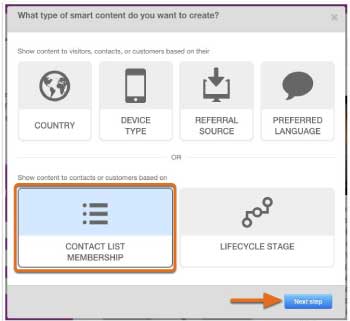
This screenshot from Hubspot’s website shows precisely the configuration we are using – but not working.
We’ve been told smart content isn’t intended to be used this way. But, then we were also told by one of the support staff that it was supposed to be used this way. Also, as you can see from the image, contact list membership is actually a criteria for using smart content. If contact list membership isn’t a valid criteria for smart content, then it should be removed from the options. We’ve informed Hubspot that we are following their instructions precisely and asked them repeatedly why the instructions on Hubspot’s website are wrong. They’ve never acknowledged nor responded to our repeated requests on that item.
- We’ve been told that it is because it only works in cookied browsers. But we are using cookied browsers. As stated above, the only way to get the content to work is by clearing the cookies. If we didn’t have cookied browsers, then clearing the cookies wouldn’t have any effect – would it?
- We’ve been told it was because of cached content. But in the example above, Content A was cached, but it showed Content C when refreshed – even though it should have been Content A.
At this point, we have no idea why this doesn’t work. We also have no expectation that it will be fixed.
ACTION: Abandon the effort we were trying. Shy away from using smart content moving forward. If you decide to use smart content, make sure you test it extensively before deploying or making any promises to stake holders.
Summary
We still believe Hubspot is a good platform. But we are disappointed in the much-hyped smart content feature. At this time, our recommendation is to invest your efforts in functions that don’t require smart content. Our hope is the issues we outlined will eventually get fixed. There is a lot of potential when smart content is working. Until then, proceed with caution.